HTC Touch. In the Ghetto.
Finding the perfect phone is an exercises in futility. I was very hesitant on picking up the HTC touch because at the end of the day, it is still a windows mobile 6 phone device. It would be difficult to talk about a smartphone without speaking of the iPhone, which as a device is very cool hardware wise and the software interface is exactly what a phone needs. I want one.
Unfortunately, I am skeptical of the data network. If I didn’t travel and lived in an area that had good AT&T coverage, I would pick up a next gen iPhone in a heartbeat. The problem is that I do travel and my phone is my lifeblood to the internet. AT&T doesn’t even have a nationwide coverage map for their 3g network, only having maps for specific cities. Compare that to Verizon where whole swaths of the US is covered (still not complete, but at least the coverage points are visible on a nationwide map). I don’t want to be stuck in Bumblefuck, Nowhere, USA with no internet.
I’ve been using the HTC Touch for my trip, and it’s pretty much a PDA with phone capabilities. Previously, I had the Motorola Q, which worked terribly but did everything that I needed it to do. The Touch’s integration with Exchange is still phenomenal and it can run normal Windows Mobile programs. I can also stream video onto it via orb (www.orb.com) and that works pretty well. It seems a little more choppy than the Motorola Q, but it’s still watchable. It’s strange that the video performance isn’t as good because the interface performance of the Touch seems better than the Q’s. Overall, it’s a win.
Verizon’s network performance is a huge win. The Touch, with EVDO rev A, the fastest performance I saw was 1900 kbps down (rated at 3.1 Megs/sec down). If you think about the fact that tds currently is charging $45+phone line for 2 Megs/sec down, using a broadband connection for downloads doesn’t seem like such a bad idea. I also tested the iPhone on the EDGE network in Madison at the Apple store at Westtown mall. It was able to download at 145 kbps.
The Touch also has an interface that they call the TouchFLO. I don’t use it, but it’s gimmicky enough that someone might use it to try to be as cool as an iPhone. The TouchFLO allows to use to access some contacts, pictures, programs, etc via different sides of a cube that rotates with a swipe of the thumb. The interface change that I made to my phone was to download a new keyboard to allow for typing on the glass. The keyboard that I downloaded acts similarly to the iPhone keyboard and I’ve been able to use it and have become relatively comfortable with it.
The biggest issue with the Touch for me is the built in web browser, Pocket IE. It doesn’t render most sites correctly. I’ve worked around it by using only the mobile versions of different sites, and that gets me by but I’m not happy about it. I’ve learned to live with it, sorta like a disease. But instead of leukemia, I have PocketIE. I can purchase Opera, but a new version is on its way of being released. Also, the developers of firefox is gearing up to release a mobile version of their browser, as well as a company that’s about to release a mobile browser called Skyfire. Currently both those solutions are free. These browsers may even have an advantage over the iPhone Safari because the goal is to have Flash and other multimedia plugins work with the browsers.
All in all, I can recommend the touch for users such as me. It’s not as flashy as the iPhone, but I need a stronger network more than a slick user interface. I just need an usable user interface.

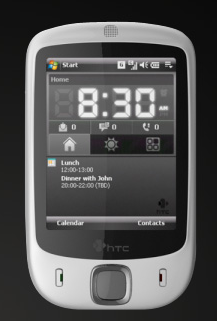
It’s funny that you posted this story just now, because, coincidentally, I just picked up a Blackberry Curve 8310 through a deal on AT&T’s site. I’ve been using it for almost a week now and am in love with it. It’s my first smartphone/PDA, so I’m still getting used to the idea of having literally everything on my phone.
I was initially holding out for an iPhone, but in doing more research, BlackBerry looked like it had a bit more to offer, especially in terms of 3rd party app support. That and the aforementioned deal that I got on the device, which only required that I extend my contract in exchange for a free Curve 8310 refurb. Another selling point for me was the built in GPS. There is an application that came loaded on the phone that could give me turn by turn navigation, all in a pleasant female voice, but the $10/month price tag didn’t really seem worth it to me. Enter Google Maps. Google Maps for mobile devices is a free download that once I installed, was able to work seamlessly with the GPS in my phone to give my exact location, as well as all of the other functionality that Google maps on PC is known for. Everything from turn by turn directions based from my current location to looking up and calling restaurants or stores in the area I’m in are just a few of the things I’ve been messing around with. Also, as is the case with all Blackberry’s, the email and messaging functionality is top notch, and the full QWERTY keyboard makes it even smoother.
The only thing I’m really disappointed by with this phone is the lack of WiFi or 3G support. I’m stuck, at least for now, with AT&T’s EDGE connection, which is decent, but leaves a lot to be desired when trying to load full HTML web pages in Opera Mini.
The Touch was also on my radar while i was looking for a new phone, but since I’m a completely cheap bastard, I just couldn’t pass on a free BlackBerry, especially since I’ve had my eye on the Curve for a while now. Last time I checked, AT&T’s website was still offering the same deal, which also let you choose from a BlackBerry Pearl, or AT&T Tilt along with the Curve. If you’re an AT&T subscriber and need a new phone, I’d suggest checking out your upgrade eligibility. And even if you’re not, I’m putting my highest recommendation on the BlackBerry Curve.
Nice article. Quick question: Can I check my hotmail account via Windows Mobile 6?
And, have any screenshots of this full screen keyboard app, or download links?
And being Verizon (control freaks) and WM6 (easy to customize), how easy is it to set custom ringtones, etc?
Does it include the Alarm functionality as well?
There is an application to check your hotmail account, but I will need to doublecheck to see if it is installed on the Touch. If not, you can always use the web browser to check your e-mail. If you log in with pocketie, it uses a special version of hotmail that’s for pdas.
The on screen keyboard that I am using is:
http://www.pocketcm.com/
It has a touch theme it i think it works pretty well. You can also modify an ini file to remap the different keys on the keyboard.
There is also a completely full screen keyboard, but I don’t think that’s necessary for me (and it costs money):
http://www.spbsoftwarehouse.com/products/fsk/?en
Verizon does try to lock down the phone, but it is most intrusive with the loss of the ability to tether with a pc without a monthly fee. I’ve been using pdanet for the one time cost and that’s been working out pretty well for me (they haven’t said anything about it and i’ve been using it for about a year).
In terms of Verizon locking down the interface, they are mostly using the default touch interface which actually is pretty good. HTC developed a home screen widget and there doesn’t seem to be a big need to switch away from it. I was able to install an HTC customizer and make additional modifications without a problem.
Even with the Motorola Q on Verizon, which was limited to the standard Windows Mobile interface, I was able to modify an xml file to customize the home screen. I think with Windows mobile phones, there is only so much that they can lock down. If they do try to lock something down (such as with the Q, by default i couldn’t import an ssl certificate), we are able just to make a few registry modifications and then it will work. The HTC touch imported that same ssl cert without the registry hack needed on the Q. To set a ringtone, you just need to drop a music file in the appropriate folder.
The phone does have an alarm function. You can set up 3 different times and tie that time to a set of days in the week. For instance, you can have an alarm at 10:00 on Monday, Tuesday, Wednesday, an alarm at 12:00 on Wednesday, Friday, and an alarm at 5:00 on Sunday.
3 Different times, each time connected with days of the week.
Ted
Any updated impressions? Links to hacks/add-ons?
How does WordPress (this site) handle? Can you post through it? Comment? Read the site at all? :)
I still think that for me, the htc touch is a better solution than an iphone at its current gen. The web browser is okay, and I really have high hopes for opera 9.5.
My web habits have moved around pocket ie, so I primarily visit sites that are formatted for mobile browsers.
With windows mobile 6.1, it is supposed to have an updated version of pocket ie that will allow for zooming support, but I think the issue there is the engine will still be the same (slow).
Pocket IE does handle this wordpress site very well. It rescales all the images to fit on the screen and all the text flows on one screen, without the need to scroll to the sides. the comments are also visible.
one 3rd party app i’d highly recommend if you don’t already use it is Viigo:
http://www.virtualreach.com/home
It’s basically just an RSS reader, but since the majority of the content i look at on the internet is just articles from various blogs/sites, it makes a huge difference. the standard browser on my blackberry is quite hard to use, and opera is a bit better, but both are pretty slow on my edge connection. I’ve got my viigo profile set to update all my feeds every hour, but i can also update them all manually. from there, i don’t have to do any loading if i, say, want to check donttellmetheending (which has a feed for articles and a seperate feed for comments. snazzy).
anyways, your browser might be a lot more capable than mine, and your wifi connection is no doubt faster than edge, but viigo is a nice, quick, FREE way to keep a lot of content easily accessible in one place.